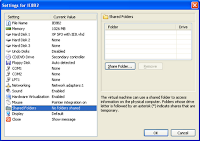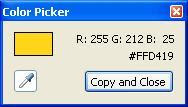"I'm not opinionated, I'm always right" - spotted on a T-Shirt

The book "
I. M. Wright's Hard Code" is a collection of
49 opinion columns from among the many originally written "for Microsoft software developers and their managers, though they were drawn from my (Eric's) 28 years of experience in the software industry with six different companies". The book talks about the "folklore, customs, cultures, tools, processes, and rules of thumb that allow us (Microsoft) to build and ship the most complex software in the world". It has tips, tricks, techniques & thoughts about people and project management. It offers food for thought to developers and the chain above that manages them.
The author
Eric Brechner is a software industry and Microsoft veteran. He talks through his alter ego I. M. Wright in a tone that makes you sit up & listen. You will love or hate I. M. Wright, but you can't ignore him.
I. M. Wright is ..
provactive (""By now the Agile fanatics out there are screaming, "Use Agile methods!" Yeah, well try meeting weekly or monthly with 100 million customers. It's not as easy as it looks. I'm not saying it's a bad concept, I'm saying you're hallucinating""),
controversial ("Google: Serious threat or poor spelling?"),
conceited ("At best, Google will be a niche player like Apple"),
candid ("XP even suggests pair programming, but personally, I think that wastes resources (except for devs learning a new code base)"),
opinionated ("I still think the idea of Green Belts and Black Belts is goofy and that the methodology itself is recycled TQM and CQI.")
irreverant ("Is your PUM a bum?"
PUM within MS is a Product Unit Manager whose role is equivalent to Group Manager or Director)
but at the same time he is ..
discerning ("I was given a mind of my own, and I fully intend to use it. Not just at parties and social occasions but on every subject and dealing I have. Questioning why and understanding how are at the center of who I am.")
humorous ("I've been busy dogfooding lately. It's an ideal diversion for masochists") and
insightful ("Agile methods work beautifully at the team level; formal methods work beautifully at the project level; and long-term strategic planning methods work beautifully at the product level"). He plays all the negative shades to drive home his message. I. M. Wright is like a football coach prodding the team out of complacency and motivating them when they are down.
The first six chapters dissect the software development process, the next three target people issues, and the last chapter critiques how the software business is run. Except for the last chapter that I found out of sync with the rest of the content, the rest are engaging & thought provoking.
If you want to sample some of the content before you read the book, you can find
two of the chapters on MSDN and some of the author's columns on
his blog.
It is not often that people who have been there and done that share their ideas & thoughts. This book is filled with nuggets of wisdom and some great
geek talk. I enjoyed reading this book and recommend it to those interested in people and project management.
 It's comforting to know that food can also be preventive medicine. Foods That Harm, Foods That Heal - An A-Z Guide to Safe and Healthy Eating beautifully explains the benefits & drawbacks of various vegetables, fruits & food sources. Written by experts and full of relevant images, this colorful book makes for interesting reading. Common diseases and the effects of various types of food on them are also discussed. All the topics are arranged alphabetically. This makes it great to use for future reference.
It's comforting to know that food can also be preventive medicine. Foods That Harm, Foods That Heal - An A-Z Guide to Safe and Healthy Eating beautifully explains the benefits & drawbacks of various vegetables, fruits & food sources. Written by experts and full of relevant images, this colorful book makes for interesting reading. Common diseases and the effects of various types of food on them are also discussed. All the topics are arranged alphabetically. This makes it great to use for future reference.