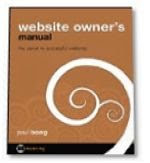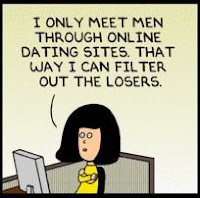It is possible to chat in a number of Indian languages using Google's Transliteration tools. These tools let you type in English & convert the text to the supported Indian language of your choice on the fly.
There are at least three ways to GMail Chat in an Indian language -
1. Google India Labs' Transliteration bookmarklets - By dragging a bookmarklet onto the Bookmarks bar (or Link Toolbar in IE) & clicking on it to activate transliteration, you can transliterate from English to Arabic, Bengali, Gujarati, Hindi, Kannada, Malayalam, Marathi, Nepali, Persian, Punjabi, Tamil, Telugu and Urdu. To disable transliteration, click on the bookmarklet again. You can pick the specific bookmarklet from the
Project's Home page. Detailed instructions for on
storing the bookmarklet are well documented for each of the popular browsers.
2. Transliteration bots - Bots are software applications that run automated tasks. You can invite a bot to chat and then send it the message in English that you want to transliterate.
The bot will respond by sending you the transliterated text.
There are seperate bots for Hindi, Kannada, Malayalam, Tamil and Telugu. They are identified by different email addresses. You can even
invite a bot to a group chat with a friend so that he sees the message you have typed in English in an Indian language as well. The bot responds in real-time with the transliterated text.
3. Firefox Google Transliteration Extension - Lets you transliterate from English to (currently) Hindi, Kannada, Malayalam, Tamil and Telugu. Install the
Extension in Firefox 3 or above. After the browser is restarted for the Extension to take effect, it will show up in the status bar.
While you have GMail Chat open, select one of the Indian languages in the combo box of the Extension that you want to chat in. Use Ctrl+G to disable transliteration. The advantage this technique has over the others is that you can easily switch between English & Indian language with the keyboard shortcut Ctrl+G
This extension enables transliteration for textareas and input text fields in any web page using Google AJAX Language API.
Update:
Google Transliteration now supports seventeen languages and that includes not just Indian languages (the original motivation for the tool) but also global languages like Arabic, Greek, Nepali, Persian, Russian and Serbian.
Also see:
HOW TO view only the unread messages in your Gmail inbox