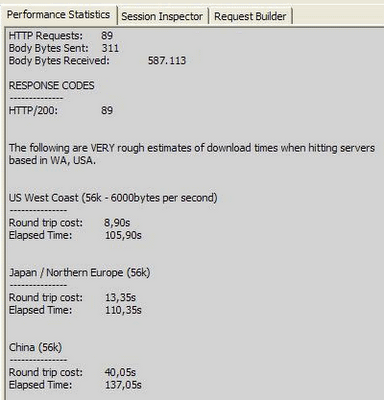The freeware Fiddler which can be used to debug HTTP traffic provides very rough estimates of download times of any page element for different kinds of Internet connections (modem, DSL) across US, Europe & Asia.
WebPagetest offers a free service that's a lot more better! Not only does it provide an web page assessment of a submitted URL but it also let's you choose the test location from among USA, UK, Netherlands, Germany, China & New Zealand to conduct an actual test. It also lets you choose browser type (IE 7 or IE 8) & connnection type (Dial-up, DSL, Custom).
Also see:
HOW TO easily verify your website design in different browsers/OSs
130