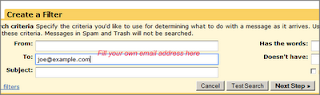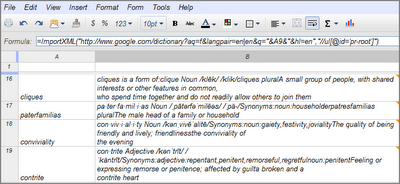Al Jaffee is a tireless satirist, inventor of the MAD magazine “fold-in” & my all-time favorite cartoonist. At 89, he is MAD magazine’s oldest & most prolific artist, having actively contributed to it for over five decades. His biography titled Al Jaffee's Mad Life tells the tragic story of this creator of incredibly funny cartoons and how this “master adapter” has surmounted overwhelming odds.
His childhood was short-lived as he had a neglectant mother (an ultra-orthodox Jew) & a caring but absent father. His mother uprooted him & his three brothers from the US & the twentieth century and moved them to their native country of Lithuania which was still in the nineteenth century in terms of development. His father’s career as a manager at a department store took a hit and progressively went from bad to worse after he had to transport his family back to the US not once but twice. Despite flitting between countries & cultures, Al adapted well to difficult & changing circumstances. The turning point in his life came in 1935 when his drawing talent secured him a place in a prestigious art school in New York. Due to family pressures, he had to turn paterfamilias but all did not go well for him, his father & three brothers.
Al is a survivor who has braved huge odds. Inspite of his personal challenges, he has been regaling comic lovers worldwide with his unique brand of satire.
To me, Jaffee’s style of biting satire & mostly “anti-adult” themes is the cartooning equivalent of British writer Saki’s short stories. The blurb on the book’s cover flap neatly summarizes Al’s achievement -
This biography is sensitively written by Mary-lou Weisman, a friend of Al Jaffee for thirty years. She touchingly covers the highs & lows of Al’s roller-coaster life. The book of 200+ pages has over 70 original illustrations by Al.
I highly recommend this book to those who love Al Jaffee’s phenomenal work in MAD magazine or have a professional interest in cartooning.
A relatively cheap way of checking Al Jaffee’s work over five decades is to get yourself (like I did) a DVD compilation of over 600 issues of MAD Magazines in digital format from 1952 to 2006. It is titled Absolutely MAD Magazine - 50+ Years & costs less than 30 bucks.
His childhood was short-lived as he had a neglectant mother (an ultra-orthodox Jew) & a caring but absent father. His mother uprooted him & his three brothers from the US & the twentieth century and moved them to their native country of Lithuania which was still in the nineteenth century in terms of development. His father’s career as a manager at a department store took a hit and progressively went from bad to worse after he had to transport his family back to the US not once but twice. Despite flitting between countries & cultures, Al adapted well to difficult & changing circumstances. The turning point in his life came in 1935 when his drawing talent secured him a place in a prestigious art school in New York. Due to family pressures, he had to turn paterfamilias but all did not go well for him, his father & three brothers.
Al is a survivor who has braved huge odds. Inspite of his personal challenges, he has been regaling comic lovers worldwide with his unique brand of satire.
To me, Jaffee’s style of biting satire & mostly “anti-adult” themes is the cartooning equivalent of British writer Saki’s short stories. The blurb on the book’s cover flap neatly summarizes Al’s achievement -
To date he has pickled three generations of American kids in the brine of satire, and continues to bring millions of childhoods to untimely ends with the knowledge that parents are hypocrites, teachers are dummies, politicians are liars, and life isn’t fair.
This biography is sensitively written by Mary-lou Weisman, a friend of Al Jaffee for thirty years. She touchingly covers the highs & lows of Al’s roller-coaster life. The book of 200+ pages has over 70 original illustrations by Al.
I highly recommend this book to those who love Al Jaffee’s phenomenal work in MAD magazine or have a professional interest in cartooning.
A relatively cheap way of checking Al Jaffee’s work over five decades is to get yourself (like I did) a DVD compilation of over 600 issues of MAD Magazines in digital format from 1952 to 2006. It is titled Absolutely MAD Magazine - 50+ Years & costs less than 30 bucks.