- Chrome 10 - Windows
- Chrome 11 - Windows
- Firefox 3.0 - OS X
- Firefox 3.0 - Windows
- Firefox 3.6 - OS X
- Firefox 3.6 - Windows
- Firefox 4.0 - Windows
- Internet Explorer - Windows
- Internet Explorer - Windows
- Internet Explorer - Windows
- Internet Explorer - Windows
- Safari 4.0 - OS X
- Safari 5.0 - OS X
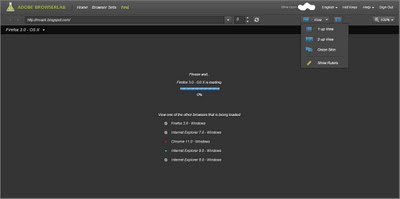 |
| Opening screen showing BrowserLab generate screenshots for a chosen Browser Set |
- Preview full screenshots with multiple view options and customizable test settings.
- Rulers & Guides - pinpoint the exact location of any area within a screenshot.
- Adjust screen shot alignment - to compare specific page elements to each other, you can adjust the alignment of screen shots individually. This helps you account for shifts caused by different browsers, which align page content differently
- Screenshot delay - you can preview content that needs time to generate by pausing the rendering of a screenshot by up to 10 seconds. This lets you capture Ajax data, interface animations that occur after the page loads, and Flash movies after their initial loading process.
- BrowserLab for Firebug add-on - lets you preview temporary changes you've made to a page with Firebug. BrowserLab can be launched directly from Firefox to show how the page looks in Firefox & other browsers.
- Active Links in screenshots - Links in screenshots can be activated by holding down the Control or Command keys & clicking. BrowserLab will open the link & generate a screenshot, replacing the current screenshot.
Related:
HOW TO make web pages "cross browser"